Which information do you request from the ticket buyer?
Research has shown that fewer (required) fields in the checkout increases conversion. Decide how much information you ask from your visitors by following the steps in this article.
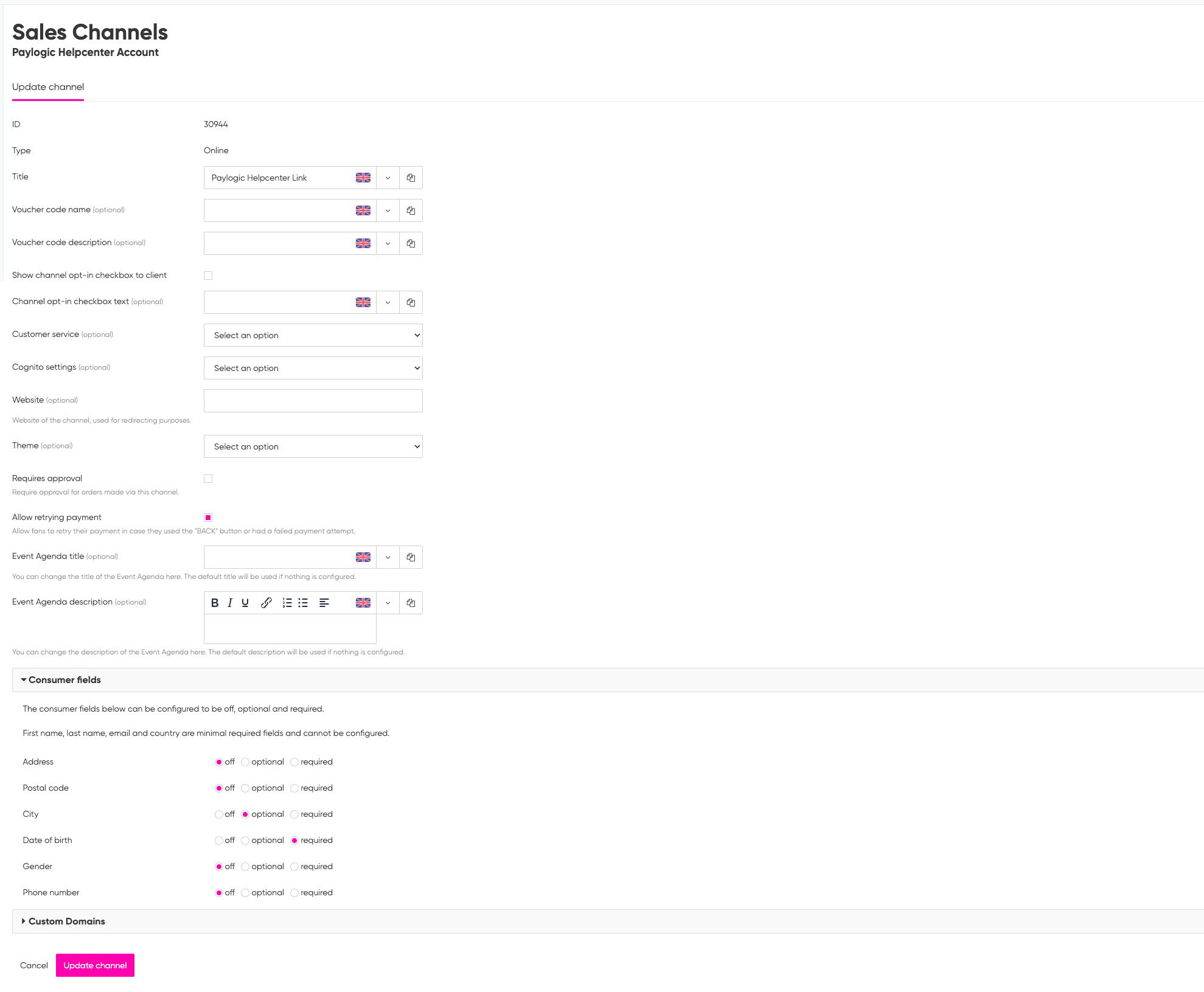


1. In the grey bar on the left, open 'create'
2. Then click through to 'Sales channels'  3. Navigate to your desired sales channel
3. Navigate to your desired sales channel

Not created a sales channel yet? Read this article on how to set up a new sales channel.
4. Flip open the 'Consumer fields' tab at the bottom of the page.
5. Adjust the fields below to your liking.
6. Click the pink 'Update channel' button.

The first name, last name, e-mail address and country fields are mandatory and cannot be disabled.

If you would like to request additional information from the ticket buyer. Then read the following articles:
Related Articles
Selling personalized tickets (name on ticket)
With personalization you gain insight into who your fans are. In addition to the details of the main buyer, this feature lets you map out all visitors to your event. This not only provides unique insights, but also gives you the opportunity to create ...Promote ticket resale from the ticket shop
Introduction When fans are not able to attend an event, there are various players on the market that make resale possible. In these articles (1. Waiting list | 2. Resale platform) you can already read which options See Tickets offers to take back ...Encourage fans to buy add-ons with upselling
There are two ways to offer add-on products: Upsell at checkout – in this case, fans see the upsell products when they have added products to their shopping cart. For example, at checkout a locker is shown if there is only an admission ticket in the ...